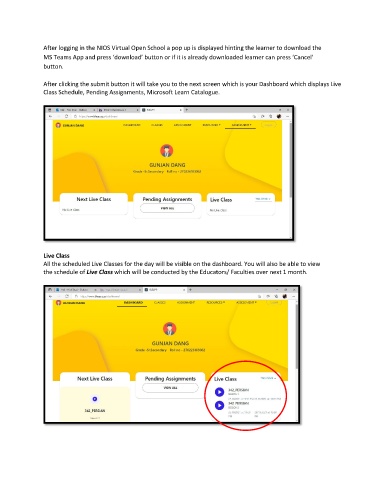Page 5 - NIOS Virtual Open School - User Manual
P. 5
After logging in the NIOS Virtual Open School a pop up is displayed hinting the learner to download the
MS Teams App and press ‘download’ button or if it is already downloaded learner can press ‘Cancel’
button.
After clicking the submit button it will take you to the next screen which is your Dashboard which displays Live
Class Schedule, Pending Assignments, Microsoft Learn Catalogue.
Live Class
All the scheduled Live Classes for the day will be visible on the dashboard. You will also be able to view
the schedule of Live Class which will be conducted by the Educators/ Faculties over next 1 month.